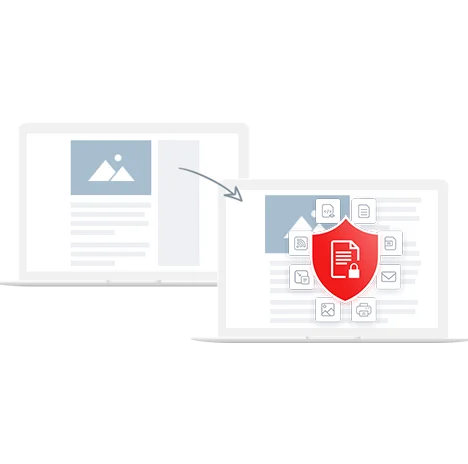1. 100% Protection
We believe in offering 100% and quick protection for your WordPress site. With our WordPress security plans, you will be able to diagnose, fix and prevent cyber threats as soon as they occur. So whenever you have a question – is WordPress safe, call our WordPress security experts to get an answer.