
How To Fix 501 Not Implemented Error In WordPress?
The HTTP 501 status is quite an uncommon WordPress error. Also known as HTTP 501 not implemented error. It is highly unlikely that you often receive this error. This error is all about getting a server-based indication that it lacks the functionality support.
Having an online presence appears to be easy, but it has its own repercussions. When you’re running a website, you may come across several challenges. Apart from regular updates, you come across various HTTP errors. When you’re facing such problems with the server or your website, you’ll come across messages such as “ 501 not implemented” or “400 bad requests.”
There can be many issues such as 401, 400, or 403, whereas HTTP error 501 reflects browser issues. Anyway, you need to offer the best digital performance to users and pay attention to each user.
IN THIS ARTICLE, we’re going to discuss the 501 status code error and fix it before approaching an external source.
What Is The 501 Not Implemented Error?

Is your device screen popping up the error “501 not implemented”? It indicates that you use a method on your website that is unavailable on the server. Error 501 is another HTTP (HyperText Transfer Protocol) status code. It occurs when your web server cannot understand the request method.
A 501 error is a server-side error and indicates the improper functionalities of the server for the asked request. In today’s digital world, we are using various browsers, operating systems, and web servers. It is quite obvious that you will notice variations for the same error. You might find the 501 errors in various ways that could be:
- Error 501
- 501 not implemented
- HTTP Error 501 Not implemented
- HTTP 501
- The server either does not recognize the request method, or it lacks the ability to fulfill the request
One thing to keep in mind is that the 501 status code doesn’t indicate website failure.
For more insights, let’s understand the process of web browsing or request-response interaction.
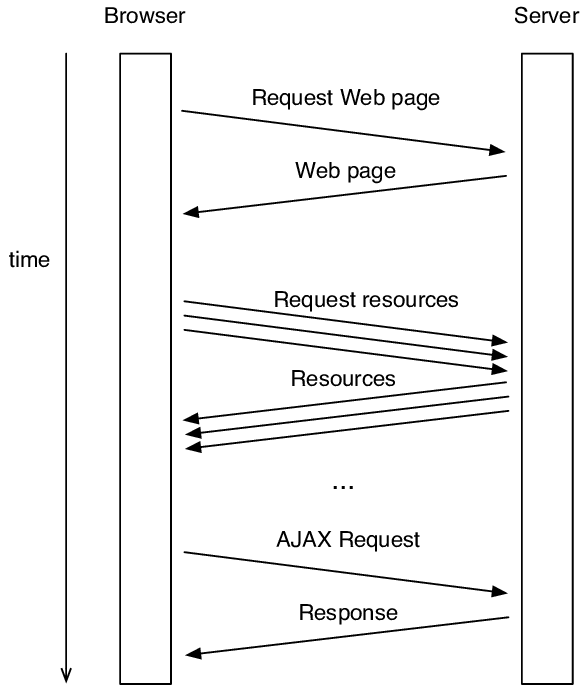
Whenever you browse a web page, you initiate a process that focuses on three prime areas: the web page, resources (HTML elements), and AJAX. When you try to load a web page, you send a request to the webserver. Once the server understands your request, it shows the required result with a status code. The complete process uses HTTP protocol, including many possible methods.
If your asked function is not comprehended by the server, you will get an HTTP 501 error. It doesn’t matter what message you receive. You have to fix it if you get status code 501 in the message.
What Are The Possible Causes Of the HTTP 501 Error?
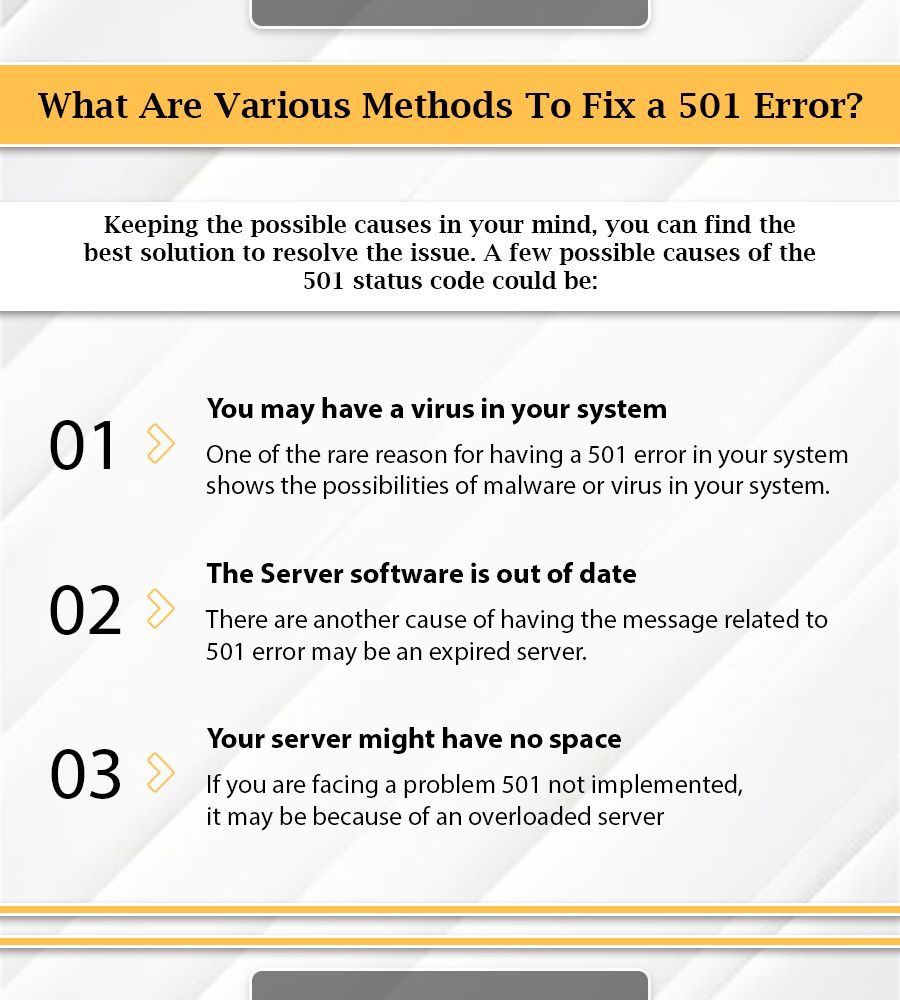
While attempting to fix a 501 Not Implemented error, you must know the root cause of the error. Keeping the possible causes in your mind, you can find the best solution to resolve the issue. A few possible causes of the 501 status code could be:
1. You may have a virus in your system
The foremost reason for having a 501 error in your system shows the possibility of malware in your system. If your system has any viruses, it gets hard for your browser to link a connection with the webserver.
In any case, if your system has a virus, you will be notified with a 501 status code. Make sure to perform a quick scan and check if your system has a virus.
2. The Server software is out of date
Another cause of having the message related to the 501 error may be an expired server. Although, service providers keep their software updated. Therefore, this reason may not be 100% possible but you should know about it. Things vary from one service provider to another. So, you count this reason in your mind while trying to figure out the reason for the 501 status code.
In such a case, connect with the company and let them analyze the complete scenario.
3. Your server might have no space
If you are facing a problem 501 not implemented, it may be because of an overloaded server. When there is high traffic on your server, it slows digital communication. As a result, the server could not fulfill your request and showed a 501 error.
Ensure to identify the sources of high traffic on your website. Make the right decision for hosting services and lower the excessive burden on your server.
How 501 Error Affects Your Digital Visibility?
Any error that doesn’t allow your audience to see your website directly hits your online business. If your visitors cannot access your content, you may lose good business. So, make sure to check your website and fix any errors as soon as possible.
Another negative impact of 501 error is losing the rhythm of search engine optimization. In the SEO process, Google crawls index web pages from time to time. If the web page is not available, the error will be returned. In such a case, Google uses cached pages to index a particular website.
However, if you don’t take any action, your web page will lose its position in the SERPs. While performing SEO practices, you must know that Google knows everything. So, make sure to fix the 501 not implemented error to maintain your position on search engines.
What Are Various Methods To Fix a 501 Error?
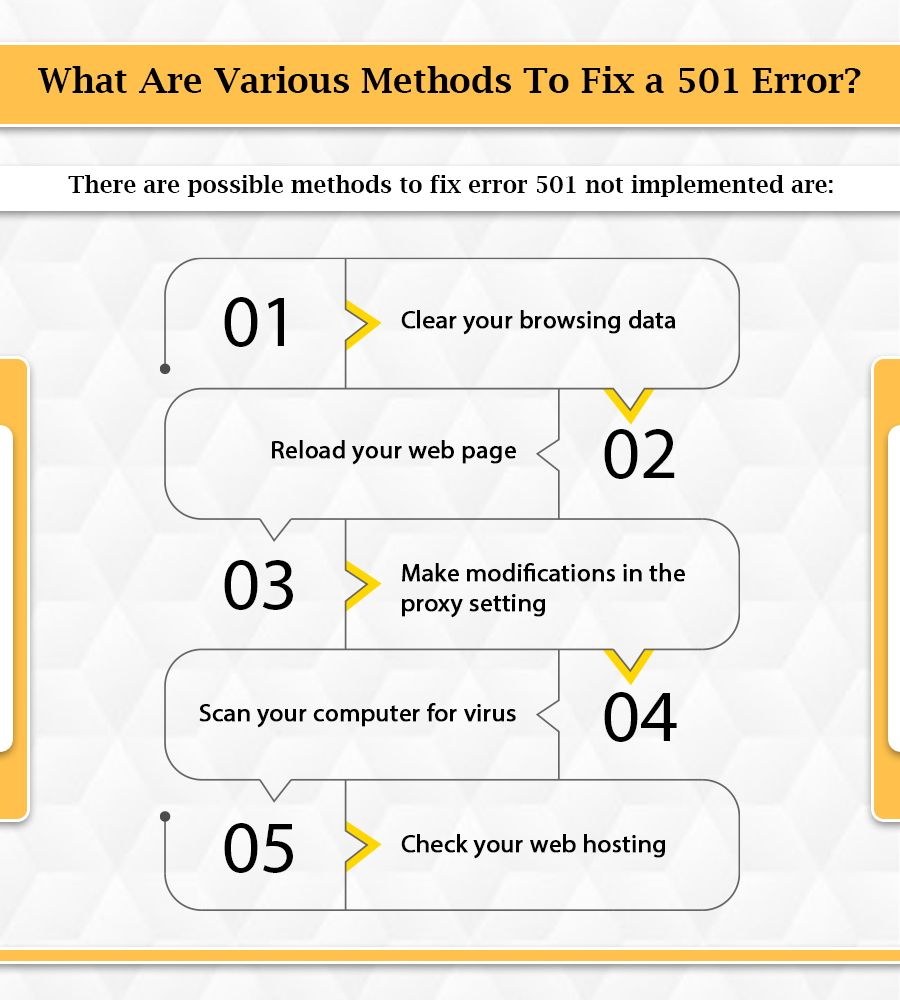
As we discussed, error 501 can impact your business and SEO strategy negatively. If users cannot access your website for a longer time, you will lose business. Make your utmost effort to resolve the error before Google makes its decision. The possible methods to fix error 501 not implemented are:
1. Clear your browsing data
When we do not get anything to do, clearing your browsing data is the most effective method to use. Here, this method is also workable for fixing the 501 status code. When your browser loads a page, your computer stores numerous files. This process makes your server overloaded with many files. So, it is a vital step to clear the cache for smooth reloading of the page.
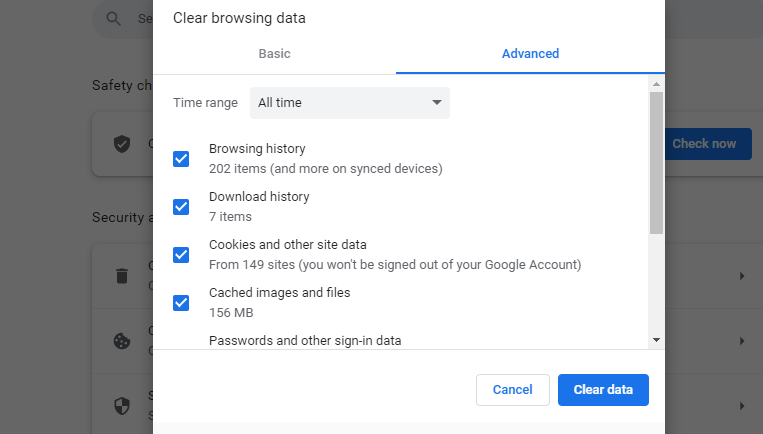
2. Reload your web page
Any HTTP error shows the unavailability of a web page. Likewise, the 501 status code does not allow users to access the site for a particular moment. It indicates improper communication with the server. It may be because of an internet problem or interruption while communicating with the server. So, as an effective alternative, try to reload your page.
3. Make modifications in the proxy setting
If you can’t access any website, it may be because of proxy server settings. Disabling proxy server settings can re-establish communication with the server. Before moving to the next step, check if the feature is enabled or disabled. Take the appropriate action and check whether the HTTP 501 error is fixed.
4. Scan your computer for virus
As mentioned earlier, having viruses in your computer can create a 501 not implemented error. Therefore, it is more than important that you scan your computer for virus or malware detection. Update your antivirus and perform a full scan. It will let you know if your system has a virus.
5. Check your web hosting
HTTP 501 error indicates a problem related to the webserver. So, it may be possible that you have a hosting issue. Reach out to the WordPress host and check if it is working normally.
Issue Not Fixed? Get Customized Solutions from Web Developers?
In the entire article, we put our efforts to provide proper information on how to fix an HTTP 501 Not Implemented error. We have discussed the possible causes and reasons for getting a complete understanding of the error. As we know, this error is the result of improper communication with the server. So, apply the above-mentioned methods to fix the HTTP 501 error wisely.
In case, if you need more assistance in handling your website-related issues, you can connect with our web developers. Our professional developers have an in-depth understanding of technical glitches and know how to fix them. Their experience and expertise will help you to have enhanced digital visibility. So, don’t hesitate to approach us and let us know what makes you stressed.
Tagged with: 501 error 501 not implemented 501 Not Implemented Error 501 status code-
On Time Delivery
- 50
Discount
-
24×7 WordPress Support
-
Cost Effective Services
-
Skills Wordpress Developers
-
100% Satisfaction