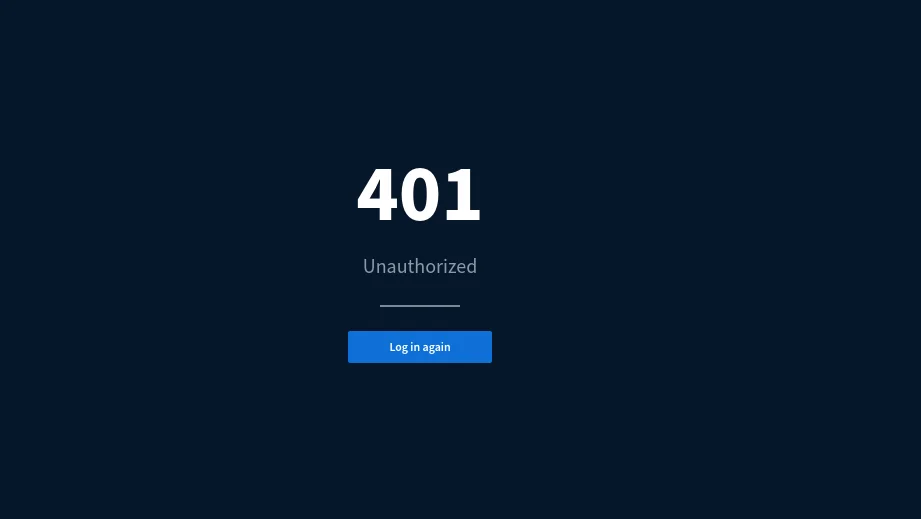
Understand the 401 Error Code and Ways to Resolve It
Coming across a 401 error is common to many of us. However, it turns out to be a big headache sometimes. For instance, if you are running a business and depending upon the website to get new customers, it may not be good news for you. The reason being, you know that the visitors may not be able to order your product from your website. Other reasons can be an inability to subscribe to your service or may miss out on the information about your business on the website. In other words, error code 401 is bad news for a business person on whose website the error message is displayed.
This means you may lose out on the business prospects. It’s an evil omen? In such cases, you might wonder that it would have been good if you could have understood the cause for the error 401 and you could fix it. If you are thinking so, you are on the right path. This article would guide you to work on various prime factors for the error and fix it.
Related Post: 403 Forbidden error
What is the 401 error code?
401 unauthorized error may give an impression of a monster in your mind and turning out to be a big hurdle for your business. It is just an HTTP status code. In most scenarios, the error is shown when the server receives an authentication request. That is, invalid credentials have been received on a particular web page of your website. It is usually coupled with a WWW-authenticate header that is in charge of authorization.
In simple terms, the person receiving the error is providing insufficient information to authenticate himself. Connect with the server and hence, he is coming across the error. For example, vital credentials such as username and password are required to login into a certain website. If an appropriate username and password are not provided then, the authenticity is declared as invalid and the error is displayed. The various types of error are 401 unauthorized error; access and authorization denied, and unauthorized HTTP error 401. The error message that is displayed may depend on the request provided to the server.

What Causes a 401 Error?
The error code 401 is a client-side error. It may be possible that the problem is within your browser, but it does not mean that only your browser is the culprit. This error generally happens on restricted resources like your WordPress site’s password-protected pages. So, the major cause of this error relates to authentication credentials. Other reasons for this problem include:
- Obsolete browser cookies and cache – When the cookies and cache of your browser are outdated, they will hinder authorization. In case your browser doesn’t use valid authentication credentials, the server will reject its request.
- Incompatibility of a plugin – Sometimes, the error can also be a result of plugin incompatibility. A security plugin or firewall can mistakenly treat the login attempt as a suspicious activity. It causes it to return a 401 error. It does this to protect the page.
- Outdated link or wrong URL – Sometimes, minor mistakes on your part, like typing out an incorrect URL or an obsolete link, can be the source of this issue. So, ensure that you are using the right URL and you have an updated link.
When the error appears, your browser will display an error message. It will not take you to the actual web page. You can see one among the following error message.
- 401 Authorization required
- HTTP Error 401
- Access Denied
- 401 Unauthorized Error
Although you may find them a bit different from each other, they all essentially imply the same thing. It means that there’s a problem with your authentication credentials, and the webserver is obstructing your access.
401 error code due to URL problem
The website must be designed in such a way that there is no interlinking problem between the URL and the website. To elaborate, many times it so happens that the URL is changed frequently by the owner of the website. Hence, the user finds it difficult to locate the website through the old URL. Also, frequent changing of the web pages of the website to enhance the look may not be a good idea always. More importantly, it also affects the ranking of the search engine results.
Even a small change in the URL in the form of a letter may make your website difficult to find for the old customers. The reason being they may be only aware of the old URL and not about the recent changes you have made in the URL. When these factors occur, the server displays the 401 error message.
HTTP error 401 due to login
DNS malfunctioning & firewall issues For login credential problems, there should be a facility for changing the password. This would help to access the website in case of an invalid password. This is one of the reasons why the error message is displayed. Unless valid credentials are fed into the system, the server may not give access to the website. There is also a possibility that an admin-related issue occurs on your website.
This means, your website may be asking the user to log in when it will not be needed. A reason can be that, mistakenly, a login page may be created where it is not required at all. The error response can also be due to DNS malfunctioning wherein the domain name system fails. This type of malfunctioning is rare. In certain cases, the website is protected by robust firewalls. Hence, an error message is observed even if a small element of malicious activity is identified. It is also possible that the plug-in within the user’s browser or the website plug-in may be triggering the error.
Related Post: 400 Bad Request error
How to Troubleshoot the 401 Error?
There are multiple techniques to resolve this error code. Keep reading to know more about them.
1. Verify that the URL is accurate
The 401 code can appear if you enter an incorrect URL in the address bar of your browser. So, before trying out other fixes, check the URL you have entered on the web browser. See if you have missed typing any special numbers or characters. It’s easy to make typing errors while inputting the URL. Sometimes, even a hyperlink from a website or application contains typos. So, you must double-check the link and ensure that it is not outdated or mistyped. To find the correct URL go to the website’s home page and access the restricted resources. You can also search for the web page on Google.
2. Remove browser and firewall cache.
Every browser stores data so that the website doesn’t load from scratch every time users access it. It is also called caching. However, when invalid login data gets stored locally in the browser, it can disrupt the login process. As a result, you will notice the 401 unauthorized error. To fix it, just clear your browser’s cache by going to the settings. It doesn’t take more than a few minutes to do so. After that, access the website. If you still find the error, it might be related to the firewall cache. So, you must purge its cache. Go through your firewall’s documentation to do it effectively.
3. Flush your DNS.
It is another method to fix this particular error code. Note that DNS or Domain Name Server is one of the rarest causes for the occurrence of this error. However, you cannot completely rule out it’s a possibility.
- Windows users can tap on the ‘Start’ button, and in the search bar, input cmd. Press Enter, and you’ll see the Command Prompt opening. Now, paste the command ‘ipconfig/flushdns’ and hit Enter.
- Mac users should go to Finder and choose Applications. Then, select Utilities and then Terminal. Input ‘sudo killall -HUP mDNSResponder‘ and hit Enter. Then, refresh the web page to see if the error is fixed.
4. Deactivate WordPress plugins
Sometimes, your WordPress site’s plugins are also responsible for this error. Some security-focusses plugins are set up to show the error code 401 on suspecting a malicious login activity. They regard this activity to be an attack. On the other hand, some plugins are incompatible. So, you should deactivate every plugin and see if it fixes the error.
- On your dashboard, go to ‘Plugins’ and from there, go to ‘Installed Plugins.’
- Check the box at the top.
- Now, choose ‘Deactivate’ and tap ‘Apply.’
- Next, reload the page that gave the error to see if the issue is resolved.
5. Inspect the www-Authenticate error response
It’s highly likely that the 401 error code results from a server-side problem if it hasn’t been fixed yet. The 401 response is sent via the www-Authenticate header. It consists of strings of data that display the kind of authentication needed for the access to be granted. So, you’ll require to inspect if the header response was sent and the authentication scheme in use.
- Navigate to the webpage showing this error. Right-click the page and choose ‘Inspect.’
- Click the ‘Network’ tab. Then reload the page.
- Choose the ‘Status’ header to find the 401 status code.
- Choose that entry. Then tap the ‘Headers’ tab. Find www-Authenticate header below ‘Response Headers.’ The information present here can tell you much about the issue and point to a resolution.
6. Connect with your hosting provider
When none of the resolutions work and the error is still there, it’s wise to connect with your hosting provider. If you’ve implemented all the measures above, it means you have tried everything on your end. This error is a server error. Your hosting provider has access to advanced diagnostic tools. They can detect the problem more efficiently than you. So, you must connect with them at the earliest and inform them about this issue. They will certainly do their best to resolve this error on your website.
Conclusion
There can be various reasons why the 401 error code is displayed. The error can be due to URL problem login credentials; DNS malfunctioning; firewall issues; login issues, or DNS problems. For the same, it is necessary that troubleshooting is done to understand the nature of the problem. Although there are many reasons for the error to occur, there is always a way to fix as described above.
Many times, the problem gets sorted out when you clear history, cache, and cookies, and refresh the website. To sum up, sometimes the problem can be fixed very easily, whereas at certain times it may be difficult to find the problem and fix it. But you should not give up as it may affect your business. 401 error can be generated due to some maintenance problem; login or plug-in issues and it cannot be resolved. In the case of WordPress plug-in issues, you can always Contact WordPress Support. Usually, the login issue could be due to the compatibility issue arising between the plug-in and the web browser.
Related Post: 404 Not Found error
Tagged with: 401 error 401 error code 401 http 401 status code 401 unauthorized 401 vs 403 error 401 error code 401 http 401 http 401 error http error 401 status code 401 what is a 401 error
-
On Time Delivery
- 50
Discount
-
24×7 WordPress Support
-
Cost Effective Services
-
Skills Wordpress Developers
-
100% Satisfaction