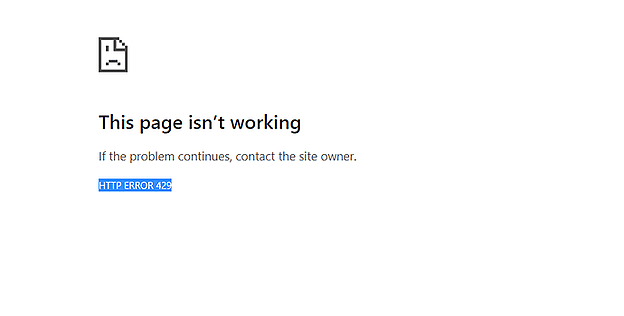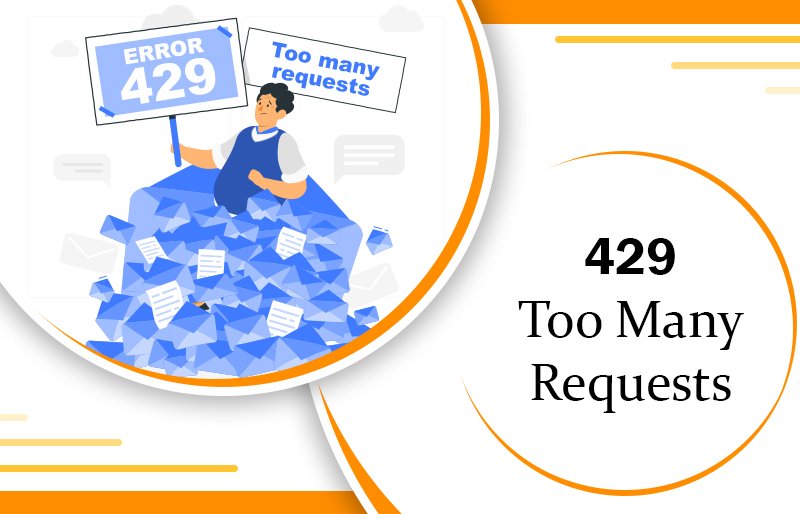
How To Fix 429 Too Many Requests With Effective Techniques?
When using a website, you often have faced many errors. A few errors are easy to resolve, however, others are complex. Among all, 429 Too Many Request Errors is one of the errors, which may get you in trouble. Often users wonder why they find it difficult to fix. Error 429.
As noted, there can be several reasons behind this error. So, the person needs to opt for a single resolution to troubleshoot. Here, we’ll learn what exactly does this error mean, and essential steps to fix the problem.
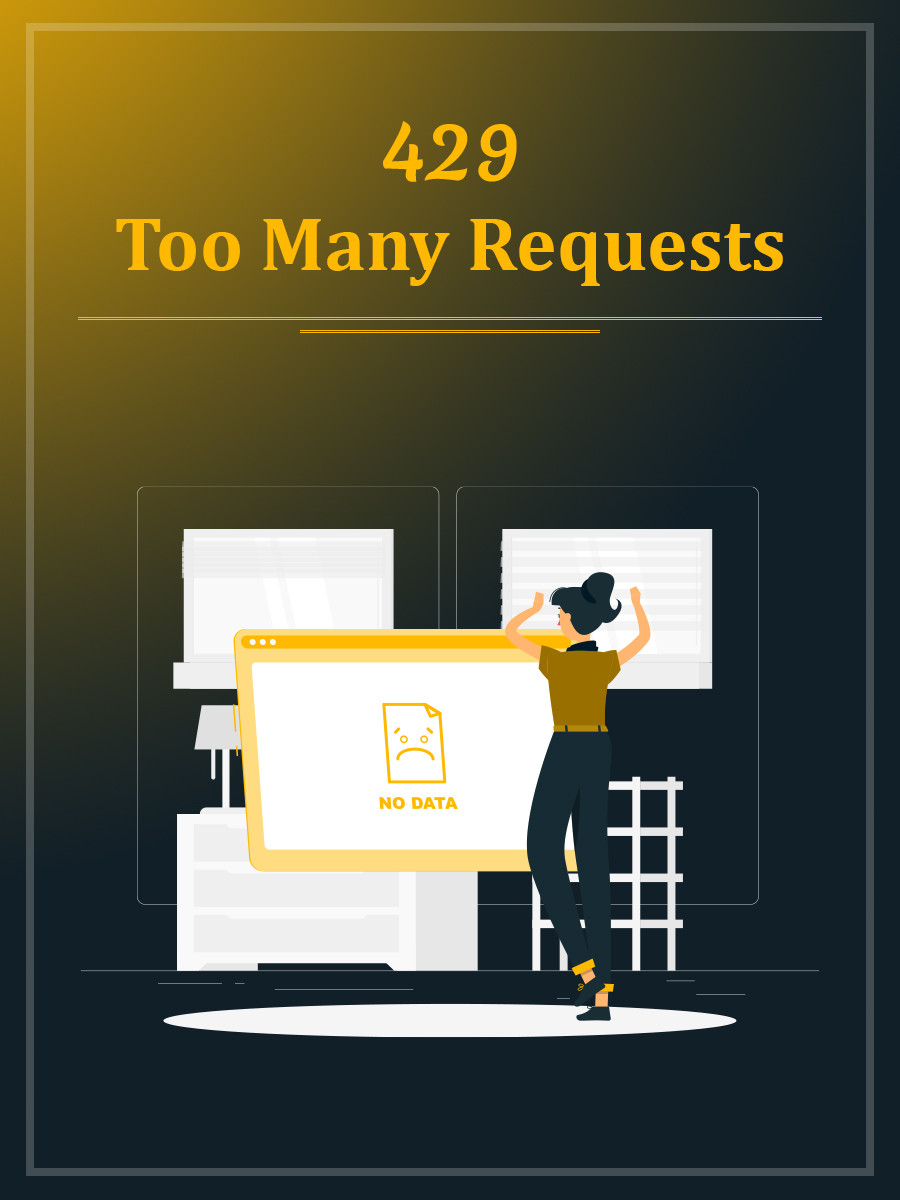
What Is 429 Too Many Requests Error?
The Error 429 is an HTTP response status code, which signals that the client app is exhausted. A client error, which shows that you have sent excessive requests at a particular point in time. In simple terms, the server signals you to stop sending requests. Usually, you will also find this error code specifying when you can send another request.
What Results in the 429 Too Many Requests Error?
Surprisingly, error 429 is not an error in the technical sense. It is a server response or the response from the application interface. It asks the client application to step sending the request as it does not have sufficient resources to accept at a particular time.
It implies the client application is an application or a website. In some cases, it can also be a user like a site admin, a visitor to a site, or even a hacker.
What Are the Causes of Error 429?
You can understand the causes of Error 429 too many requests with the help of an example. If an individual tries to get access to a page on your site, very often in a short time, they will definitely receive a 429 error from your server. It is also an instance of a brute-force login attempt wherein the hacker continuously logs into a website. The rate limit is thus an essential security measure. But this rate limit also gets kicked in if the site uses several resources on a service or a shared hosting server.
For instance, if your website receives more than 40 requests from an IP address in a single minute, the server blocks that IP address for a period of five minutes. Thus, you can regard the 429 response as a security measure against those who mistakenly abuse server resources. The error is also designed to halt excessive requests that result in straining a server or a service whose actual purpose is to be shared. As the request timing and number get controlled by the rate limits, various problems are prevented even before they get a chance to arrive.
Sometimes, the server can identify a user with a cookie instead of their login credentials. Requests also get counted based on a single request across your or several servers. That’s why several situations can make you witness this error.
You can find it as the following messages.
- 429 Too Many Requests
- HTTP 429
- 429 Error
- Error 429 (Too Many Requests)
The error will include details about the reason for this code and the period for which the user should wait before trying to log in again. Many times, the problem will disappear on its own. But there are some situations that are caused by problems with a plugin or Denial of Service, or DDoS attacks. In such cases, you should be proactive to resolve them.
How to Fix the Error 429
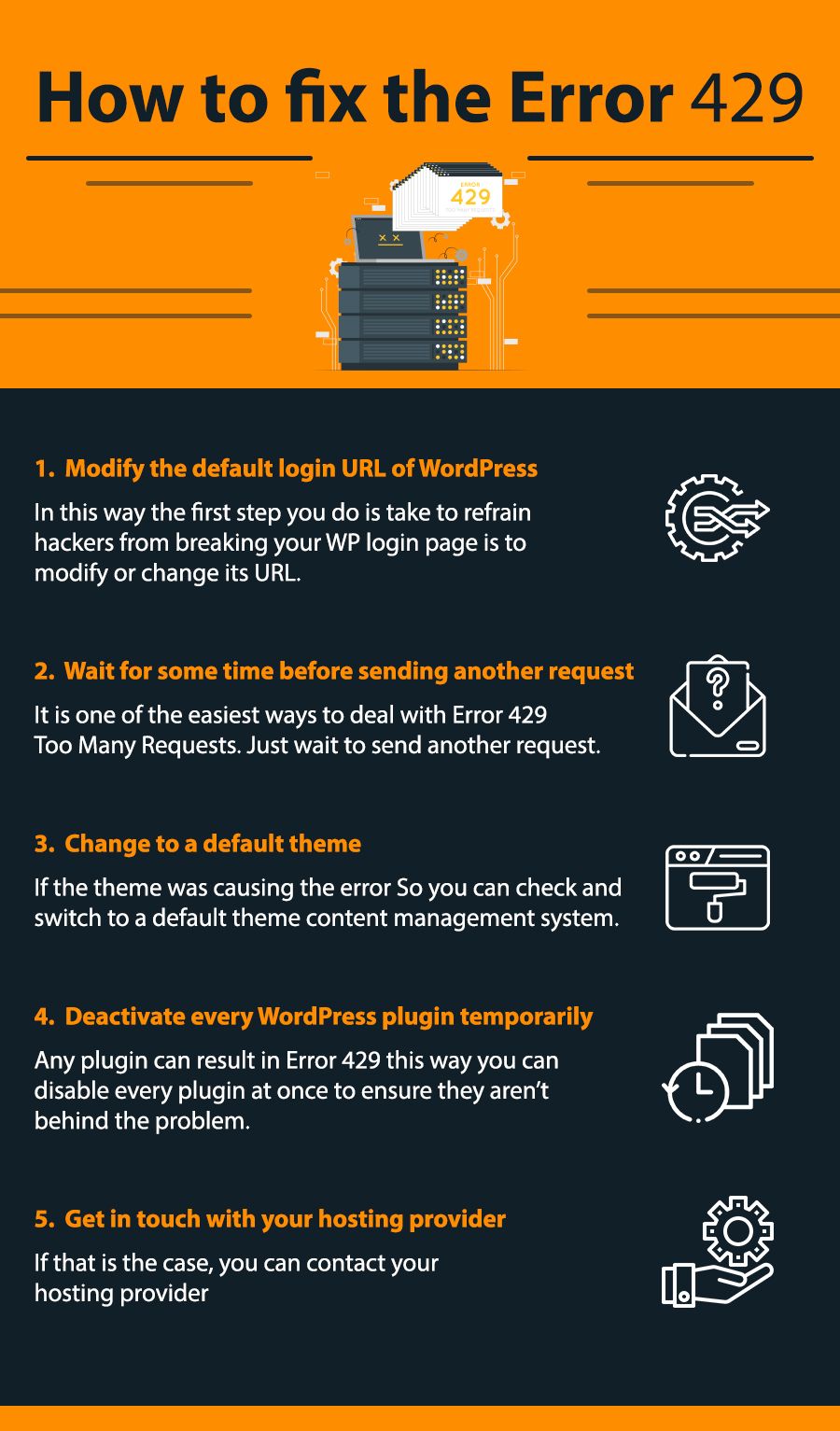
Fixing Error 429 is easy now. Here, in this section, you’ll find the most effective ways to fix Error Too Many Requests.
1. Modify the default login URL of WordPress
This error mainly occurs because of the result of brute-force login attempts. Therefore, the first step you do is take to refrain hackers from breaking your WP login page is to modify or change its URL. When you change the URL, attackers won’t be able to find it.
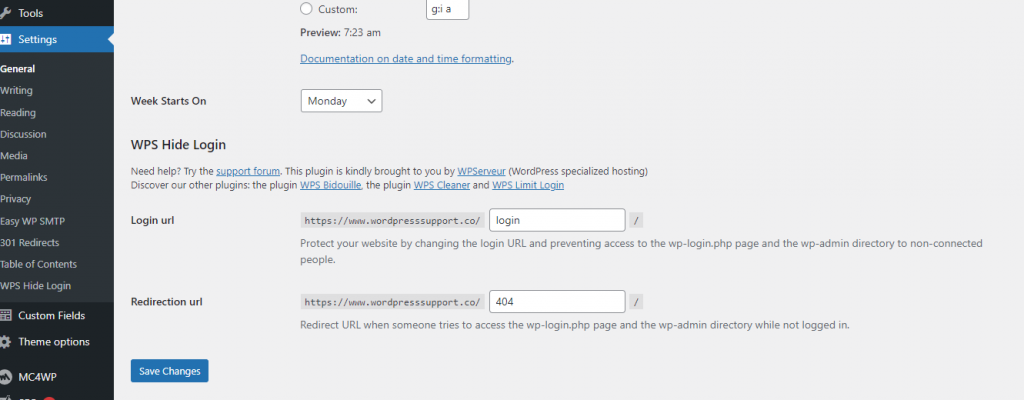
You can locate the login page by going to yourwebsite.com/wp-admin. However, it’s not safe because every single person on the internet knows can easily access it.
An effective way to change the default WP URL is to use a free plugin called the WP Hide Login. For using it, you must install and activate it and then go to the ‘Settings.’ There, go to the ‘WP Hide Login’ tab on the WP dashboard. Now, modify the URL by entering the extension you want to use. When typing in a new extension, ensure people can easily guess.
2. Wait for some time before sending another request.
It is one of the easiest ways to deal with Error 429 Too Many Requests. Just wait to send another request. Usually, you can find a ‘Retry-after’ header with this status code. It tells how much time you should wait before giving another request.
HTTP/1.1 429 Too Many Requests
Content-type: text/html
Retry-After: 3600<html>
<head>
<title>Too Many Requests</title>
</head>
<body>
<h1>Too Many Requests</h1>
<p>I only allow 50 requests per hour to this website per logged in
user. Try again soon. </p>
</body>
</html>
3. Change to a default theme
If a plugin isn’t the reason for this error message, the issue always lies with the active theme of your website. So, you can check if you can disable it and switch to a default theme content management system. If you’re using a WordPress website (a CMS) you can change numerous themes. The 429 Error would get disabled if the theme was causing the error.
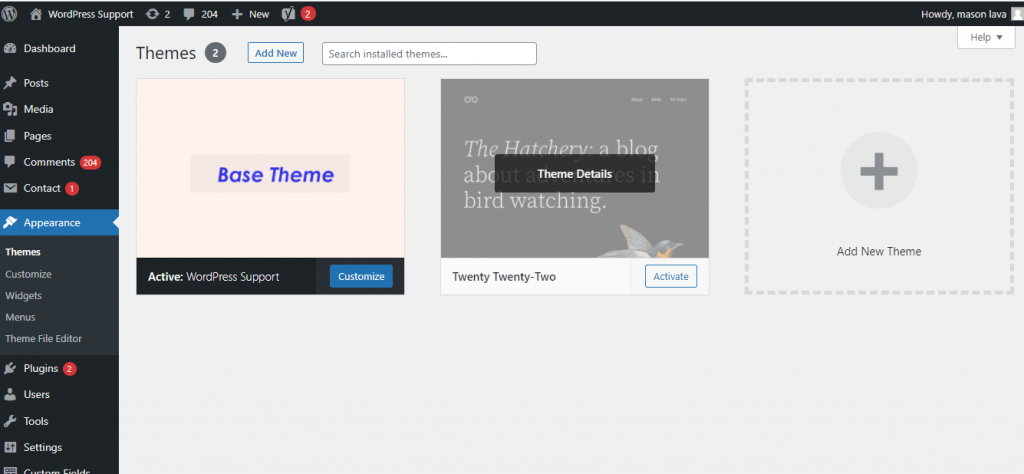
Next, you should choose a theme devoid of any built-in features. Moreover, you can connect with the problematic theme’s designers and inform them about this issue. You can help them resolve this error.
4. Deactivate every WordPress plugin temporarily.
Any plugin can result in Error 429 if it creates several external requests. You can disable every plugin at once to ensure they aren’t behind the problem.
If you don’t have dashboard access, you can navigate your website through FTP. Also, you can use a free and open-source client like Filezilla to go to the public_html/wp-content/directory. You’ll find the folder of plugins inside. Right-tap on this folder and modify its name.
Now, WordPress will not find any plugins and will deactivate them automatically. But before you access your site, make an empty folder named ‘Plugins‘ for WordPress to still function as usual.
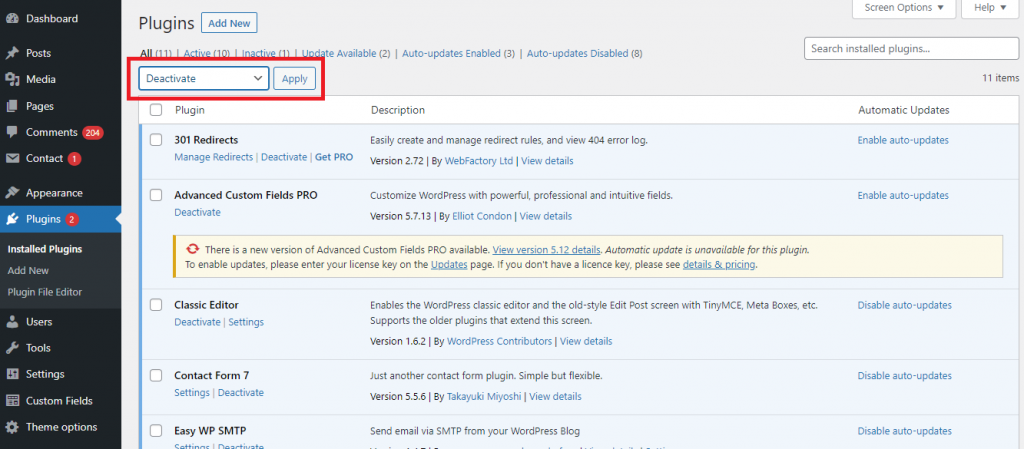
If you don’t find the error 429 when you access your site, it indicates that one of the plugins you disabled was the cause. So, you can narrow down those plugins which resulted in the problem. For doing that, you should:
- Delete the empty plugins directory you set up. Restore the earlier folder to its initial name.
- Navigate to the plugin’s directory.
- Rename one plugin folder that’s inside to any other name. It will deactivate the particular plugin.
- Navigate to your site and find whether error 429 is still there or not.
- Go to that plugin folder (if 429 is still not there). Further, repeat the steps of renaming the plugin folder and check your site for the error again. Gradually, you’ll find the plugin that was causing the error.
5. Get in touch with your hosting provider.
Many people will argue after disabling their current themes and plugins, Error 429 does not disappear. They might still wonder how to fix Error 429 Too Many Requests?
If that is the case, you can contact your hosting provider. At times, the root cause for this error is your server rather than the website. So, none of your attempts at troubleshooting will resolve it. It’s highly possible that the hosting provider is rate-limiting.
The host can block requests from specific third-party platforms that make a lot of requests to your site. These include crawlers, bots, search engines, or applications like the Google Search Console.
Many bots negatively impact a site, particularly if you have a robots.txt code on your site. But crawlers like Google are essential for a business website. So, ensure that your host limits bots and crawlers appropriately. When you contact your hosting provider and ask about this issue, you can put some vital insights into its causes.
How Can You Avoid an HTTP 429 Error?
Usually, the primary reason for a 429 error is the frequency of requests made by a user. Therefore, when you exceed the request capacity, it will enforce a temporary block. As a result, error 429 occurs.
Thus, don’t create another request if you want to avoid the 429 too many requests error. Hence, always reduce the number of requests in a short time.
However, receiving a 429 error does not always indicate an error. Instead, the server is telling you not to make more requests as the frequency is already high.
Further, sometimes the root cause of the error is the server and not your website. In such a situation, better keep patience and consult with your hosting provider.
Final Words
While reading this piece, you can easily tackle 429 errors by reducing requests in a short time. Hence, you’ll be amazed to know that your server will direct you to a higher rate of interest.
But at times, the reason behind this error is your server, which means you should contact your hosting provider to rectify it. Implement various measures in this article to fix this problem. Don’t worry, if you still face this error on your WordPress website. You can contact expert WordPress support services. The skilled WordPress professionals will diagnose the root cause and emerge with highly effective troubleshooting techniques.
Related Post:
- Error 404 not found
- 400 Bad Request Error
- 401 Error
- 500 Internal Server Error
- 503 Service Unavailable Error
- 403 Forbidden Error
- Error 521
- 502 Bad Gateway Error
- 504 Gateway Timeout Error
-
On Time Delivery
- 50
Discount
-
24×7 WordPress Support
-
Cost Effective Services
-
Skills Wordpress Developers
-
100% Satisfaction