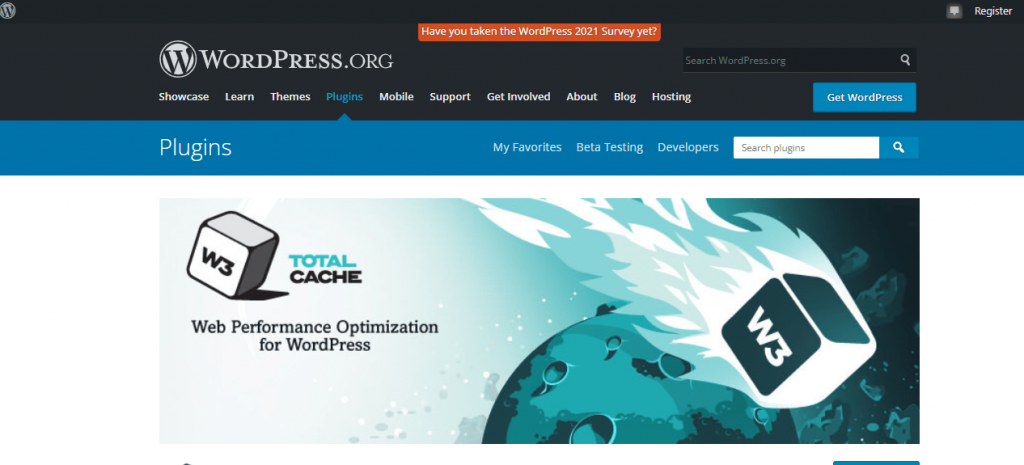Boost Your Site Speed with WordPress Speed Optimization Plugins
WordPress comes in the list of one of the top-rated content management systems. Business owners love it for building and maintaining fully functional and responsive websites that impart a great user experience. However, despite the dynamic websites this platform offers, an issue like website speed can hamper the user experience. Website speed is of utmost significance for businesses. But the good news is that you can leverage WordPress speed optimization plugins and accelerate the performance and speed of your site. In this post, you’ll find not only the best plugins for optimizing speed, but also for optimizing other site components like image compression, script loading, and more.
The Most Effective WordPress Speed Optimization Plugins to Use
A slow page loading speed can hinder you from getting traffic and subscribers. Here are some of the best plugins you can use to benefit from a rapidly loading site.
1. WP Rocket
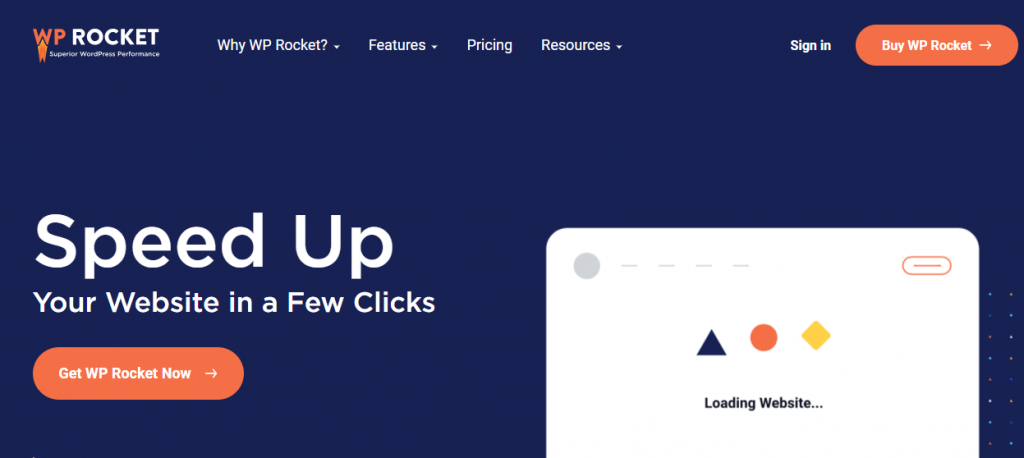
It’s hands down a great performance plugin to use. Not only do you gain the desired caching functionality, you also get lazy image loading, and database optimization, and can even host Google Analytics code on your WP website. Additionally, the plugin provides you the ability to postpone the JavaScript execution time, which results in a tremendous positive impact on your page’s loading times.
This performance plugin WordPress features a user-friendly interface, and you don’t need to do much for improving speed. Other features like CDN and Direct Cloudflare integration are also quite helpful to explore. Overall, the plugin will immensely help you enhance your website’s Core Web Vitals.
It’s one of the most popular plugins many WordPress website owners use. The plugin leverages CDN integration and increases website efficiency by minimizing page load times. It, in turn, provides a better SEO as well as UX.
The SEO advantage that this plugin offer improves the page ranking in various search engines for mobile-optimized websites. It also gives an 80 percent bandwidth savings. The total website performance increases tenfold with quick page rendering. It also increases the length of time readers spend on your site and thus bolsters the conversion rate.
3. NitroPack
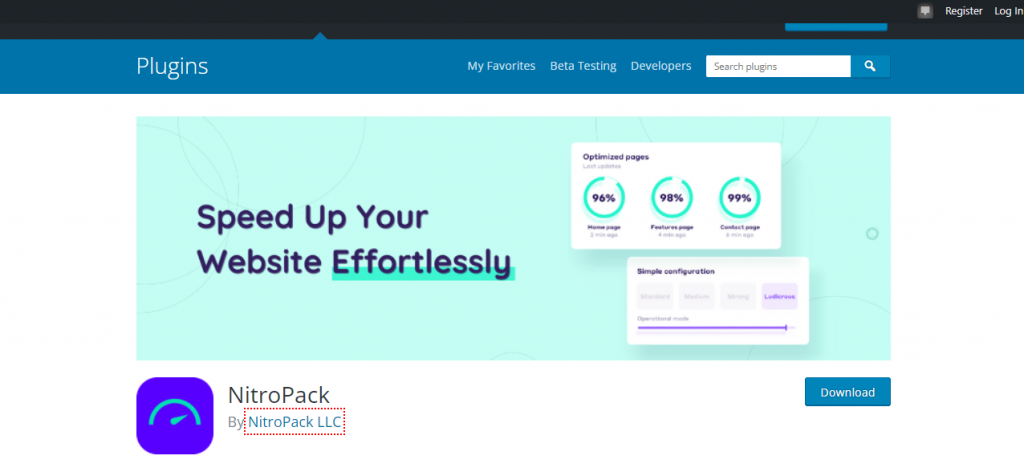
NitroPack is not one of those average WordPress performance plugins. It’s a full-fledged speed optimization platform. The concept behind NitroPack is to streamline the whole process of website speed up. The plugin optimizes every component of your website for you.
All you need to do is add your site and start installing the connector plugin. After that, you can choose or decide how aggressively you desire your optimizations. This speed optimization platform will commence automatic optimization of your site. It implements different caching types, global CDN, image optimization, minification, and compression, and also serves images in SVG formats.
The changes brought forth by this platform boost the time to the first byte or TTFB. It also deduces main-thread work and enhances the Core Web Vitals. To gain more performance benefits, you can tailor the settings, although you’ll always notice considerable improvements in the loading speed even when it’s on the ‘strong’ setting.
4. Perfmatters
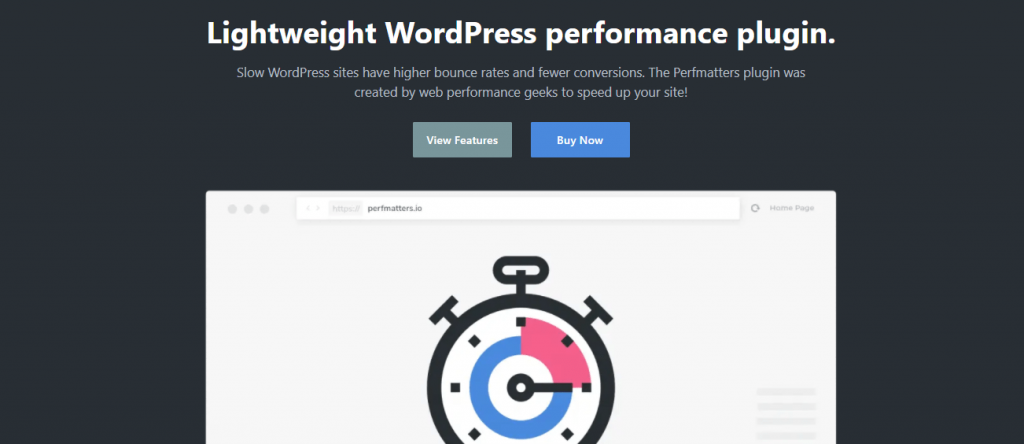
It’s one of the distinct WordPress speed optimization plugins that allows the disabling of various small settings in WordPress that you don’t require. Settings like the emoji font, Dashicons, and the WordPress version number, among others, when removed, can eliminate several unnecessary HTTP requests.
The plugin also comes with a robust scripts manager tool. Through it, you can load JavaScript/CSS on particular pages conditionally. For instance, if the contact form plugin loads the scripts site-wise, you can make use of Perfmatters to alter that. It’s a useful method to reduce irrelevant sitewide HTTP requests.
This plugin offers other great performance benefits that include lazy load images, DNS prefetching, and disabling of Heartbeat API and preconnect. It also aids you to link to a CDN. Perfect to pair up with a caching plugin, you can use Perfmatters if you want to optimize numerous small parts of your WP site performance.

It comes in the list of those WordPress optimization plugins that focus on caching. Just install the plugin, then activate and run it via the settings. After you hit save, the plugin will start working. You can easily set cache expiration times for specific URL strings. It’s effortless to set up and requires only a single click to clear the cache. You can minify CSS and HTML and also enable CDN integration.
The plugin is present in free and premium versions and you can use anyone depending on your needs. But the free version also offers a lot of features, as mentioned above. More than 1 million people currently use this plugin and benefit from it. It has also garnered excellent reviews on WordPress.org.
6. WP Smush
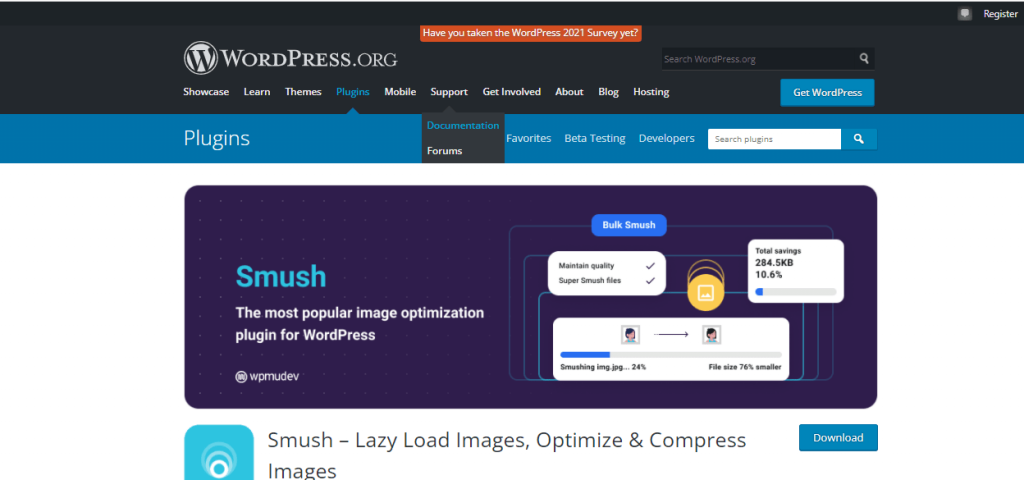
It’s the best WordPress speed plugin for optimizing images. Images are an essential component of a WP website, as they make the content visually more appealing. WP Smush is widely recognized for its image compression functionality. That’s why over a million users currently utilize it.
The plugin is compatible with all general image formats like PNG, GIF, and JPEG. It minimizes the total image size without compromising its quality. Fully compatible with other plugins, WP Smush removes unused colors and metadata from the images. Moreover, the plugin can optimize 50 images at a single time. So, those who want to add numerous photos can definitely leverage this plugin.
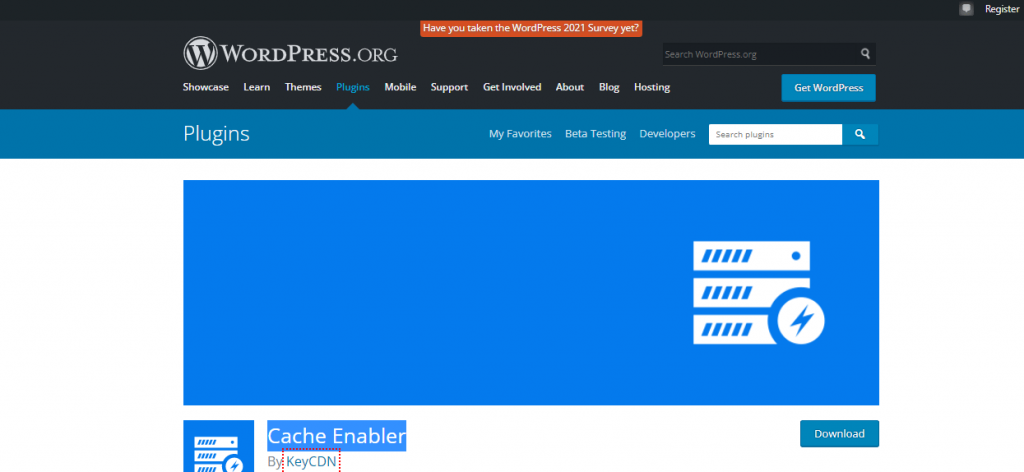
It’s a performance plugin WordPress that’s very easy to use and requires minimal setup. The lightweight caching plugin has the option to configure cache expiry time as well as a minification setup. If you desire to include a content delivery network, you can use its sister plugin called CDN enabler, which is also equally lightweight and effortless to setup.
Cache Enabler makes static HTML files of all the frontend pages. It then keeps them on the disk of the server. It facilitates the delivery of static HTML files rather than the generation of pages on the fly. As a result, the resource-intensive backend procedures from the WordPress core and database can be avoided.
Some great features of this plugin include manual and WP-CLI cache clearing. It also features mobile support and automatic smart cache clearing.
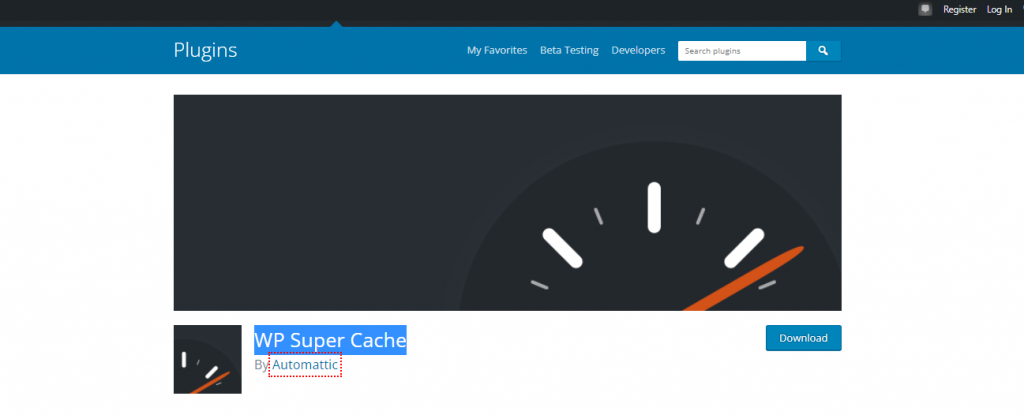
It is one of those widely prevalent WordPress speed optimization plugins that comes straight from the organization behind WordPress, Automattic. It’s a very straightforward plugin that even beginners will find no problem installing and setting up.
This plugin creates a copy of every site page as a static HTML file, so whenever visitors click on your site, they receive the copied version instantly. It saves the time required for generating the whole website from the beginning. All this gives a boost to the website’s performance and speed.
A fast-loading website, in turn, enhances your WordPress SEO. Apart from increasing the loading speed, it also boosts the user experience.
The plugin also has an advanced settings area to configure G-zip compression and browser caching. It has a functionality that enables you to preload content to the cache and a tool that aids you to link to your preferred CDN. The best part is that the plugin is totally free.
9. WP-Optimize

Its one of the great WordPress optimization plugins that have all that you require to keep your WordPress website fast, efficient, and perfectly optimized. The plugin began as a database optimization plugin before it transformed into a full-fledged speed optimization plugin.
It perfectly implements page caching, compresses images, and allows Gzip compression. You can clean and optimize the database, and the page caching allows the website to load super-fast. You can also minify, and synchronize JavaScript and CSS.
The free version alone is very beneficial for optimizing speed. But with it’s premium version, you can also schedule database clean-ups, eliminate unused images, lazyload them and optimize specific database tables. When combined with database optimization and image compression functionalities, the cache feature will result in a significant improvement in speed.
10. Autoptimize
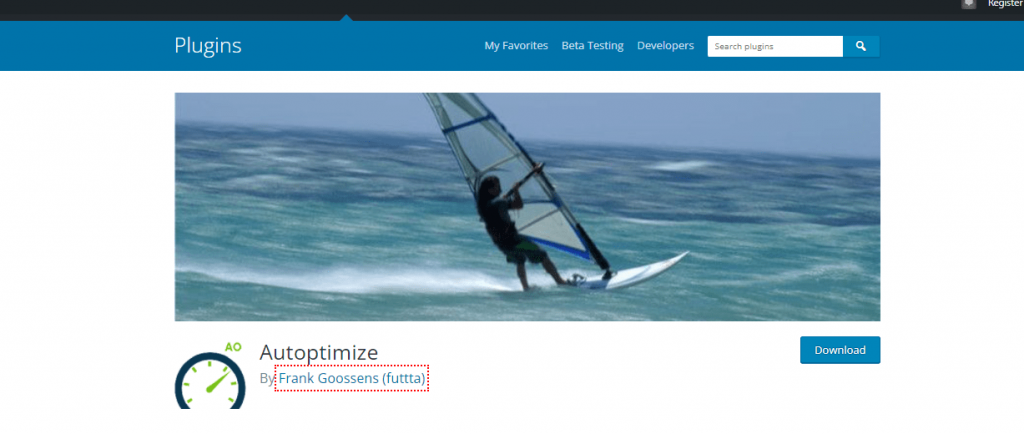
You can consider it the best WordPress speed plugin which aids you in optimizing the JavaScript, HTML, and CSS of your site. With this plugin, you can quickly implement minification that reduces the site code’s size without any modification in its functionality.
Another technique that it executes is concatenation, which reduces the number of requests on the site by combining two files into one. With the aid of this optimization plugin, you can defer loading particular scripts, eliminate things like emojis and facilitate lazy load images.
Summing up
WordPress has turned into the content management system of choice for most people today. But for your site to impart outstanding results, you need to focus on WordPress speed optimization. The plugins given above can accomplish many different things and help you optimize your site for your audience. These are high-quality plugins, which, when incorporated by site owners, will allow them to enhance user experience and take it to a new level if you want more assistance contact our WordPress support team.
Read Also:
- Best WordPress Security Plugins
- Best WordPress Popup Plugins
- Best Visual Composer Editor Plugin
- Best WordPress Video Gallery Plugin
- Best WordPress live chat plugin
- Best WooCommerce Plugins
- Best WordPress theme customization plugins
-
On Time Delivery
- 50
Discount
-
24×7 WordPress Support
-
Cost Effective Services
-
Skills Wordpress Developers
-
100% Satisfaction